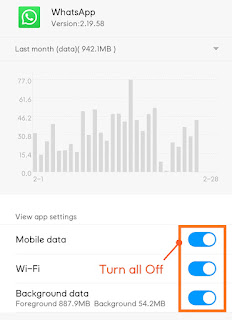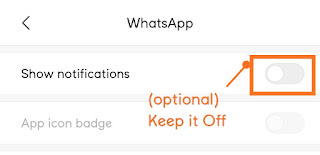Have you ever been so focused on doing something productive with your mobile and then someone starts sending messages from WhatsApp? You don't want to ignore their messages but you also don't want to reply and continue chatting with them.
I have been there and I totally hate it when I receive messages while working on my stuff. So I learned a trick where if someone messages you will see a single tick while you are still online.
With this WhatsApp Single Tick Trick, you can
- Focus More Efficiently om your studies
- Can Rid Of People You Want To Ignore
- Study Easily Without Getting Distracted
- Boost Your Productivity
- Spend More Personal Time With Yourself
How To Concentrate On Your Work Without Getting Messages From WhatsApp(with your data on)-
Here is a really cool trick which will allow you to surf the internet in your phone and If someone messages you from WhatsApp they will see only a single tick in the message.
I disable the double tick in Whatsapp every time I need to focus on my studies. It's a very simple trick you can use every day in case you want to ignore someone without letting them feel bad about it.
Here is How you can Do it on your mobile phone-
- Step 1- Go to your system settings and find Installed Apps tab. You can scroll through your system settings and Find this one easily.
- Step 3- Now you can an interface like this. Now in this interface find "Data Usage" and click on it
- Step 4- This is the crucial part. Turn off the data from Mobile Data, Wi-fi and Background Data. This will result in your WhatsApp app will not get any internet to use. Hence you will not get any more messages from people until you turn it on again.
- Step 5- This step is totally Optional. You can turn off the notification for WhatsApp for better concentration on your studies and work.
This is how easy to disable double tick in WhatsApp and still use the internet without letting them know in your iPhone and Android phone.